How to Use Universal Search to Quickly Find and Interact with Contacts
Universal Search is a quick and easy way to search your database for any contact. A search can include first and/or last names, phone or email.
🌟 The Universal Search is nearly always visible when using as an individual user or team member.
- Look to the top-left of the screen, above the menu. 'Click' within the Search box to open the Universal Search.
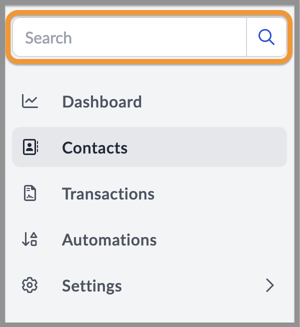
- Next, the screen will be taken over by the search function. Simply start typing what you're looking for. First and/or last name, phone number or email address. Then press Enter/Return, or click the search icon at the right side of the Search contacts box.
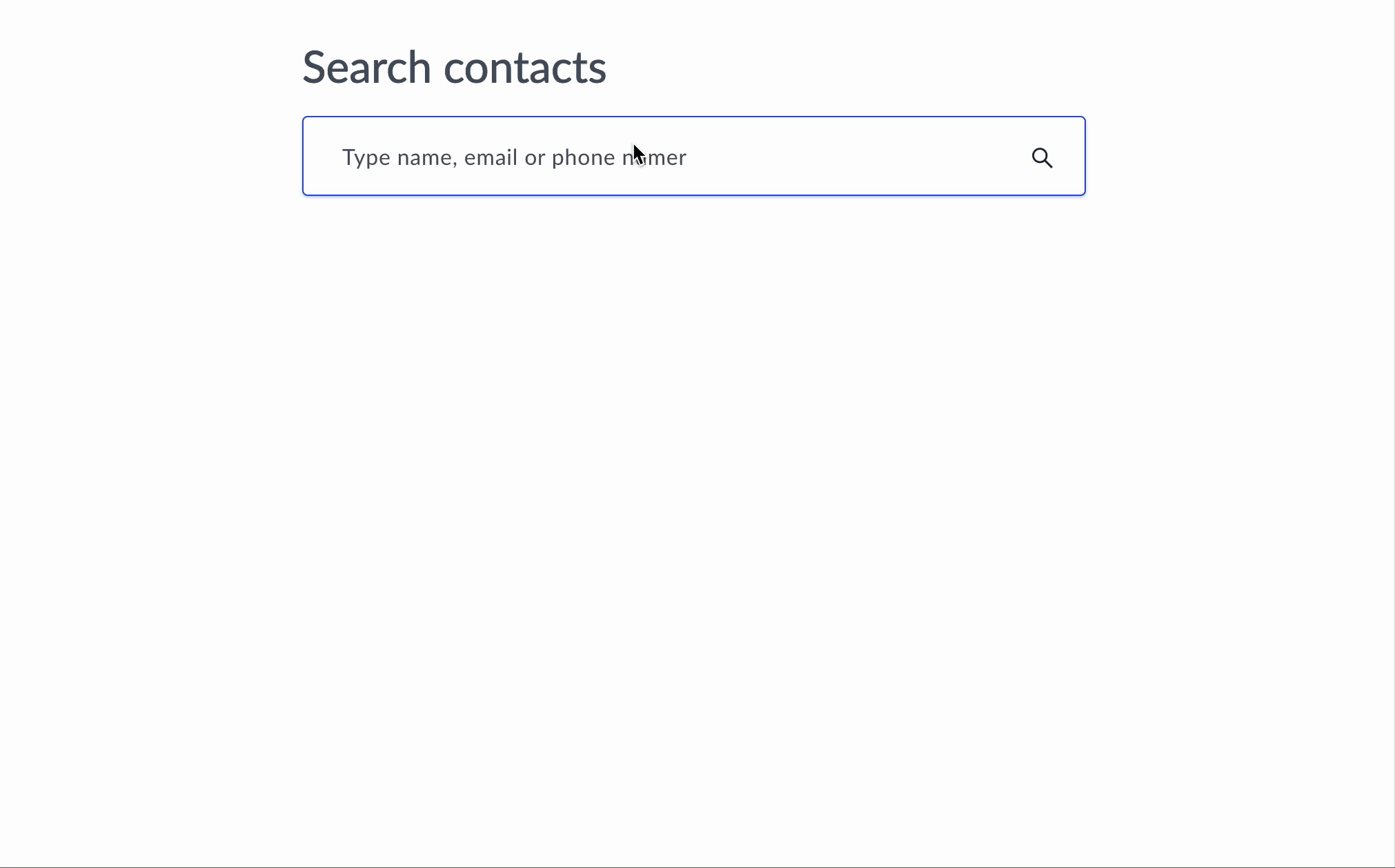
- In the preview of each contact found, you will see their name and contact information, as well as their current Status. Once you see the contact you're looking for, simply 'click' on it to open the Contact Record.
- The Contact Record you selected will open.
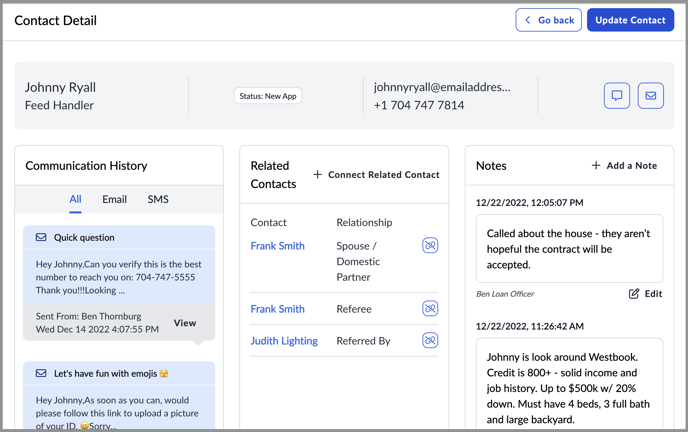
👍 This concludes how to use Universal Search to find any contact in your database.